Wednesday, January 28, 2015
Illustrator notes
- Creating a new canvas (document)
press Command+N to make a new canvas
3 sections of Adobe Illustrator (Toolbox [left], Menu bar [at the top], Panels [right])
PROFILE: Print, SIZE: Letter, ORIENTATION: Portait
- Interface navigation, drawing tools (Illustrator's shapes & using the Pen Tool)
Rectangle Tool (M) - makes squares and rectangles with sharp edges
Rounded rectangle tool - makes rectangles with rounded edges
Ellipse tool - draw circles and ovals
Polygon Tool - draws convex regular polygons.
Star tool - draws stars; to add more edges tap the up arrow, to remove edges tap the down arrow; to control the sharpness of the star, hold the command key while drawing the star.
Selection Tool (V)- looks like a black arrow. Use to select objects that you want to move, copy or delete.
Pen Tool (P) - draws line segments and curves
- Setting the Fill Color, and the Stroke Color
First, select your object or line.
Second, click on the fill color box to set the fill color.
OR, click on the stroke color box to set the stroke color
- Saving file formats (saving for Adobe Illustrator editing vs. Saving an image for the web)
Save for Adobe Illustrator = (.ai) <<Can ONLY be opened in Illustrator.
Save for the Internet/Your blog = (.jpeg, .gif, .png) << Can be uploaded to your blog.
press Command+N to make a new canvas
3 sections of Adobe Illustrator (Toolbox [left], Menu bar [at the top], Panels [right])
PROFILE: Print, SIZE: Letter, ORIENTATION: Portait
- Interface navigation, drawing tools (Illustrator's shapes & using the Pen Tool)
Rectangle Tool (M) - makes squares and rectangles with sharp edges
Rounded rectangle tool - makes rectangles with rounded edges
Ellipse tool - draw circles and ovals
Polygon Tool - draws convex regular polygons.
Star tool - draws stars; to add more edges tap the up arrow, to remove edges tap the down arrow; to control the sharpness of the star, hold the command key while drawing the star.
Selection Tool (V)- looks like a black arrow. Use to select objects that you want to move, copy or delete.
Pen Tool (P) - draws line segments and curves
- Setting the Fill Color, and the Stroke Color
First, select your object or line.
Second, click on the fill color box to set the fill color.
OR, click on the stroke color box to set the stroke color
- Saving file formats (saving for Adobe Illustrator editing vs. Saving an image for the web)
Save for Adobe Illustrator = (.ai) <<Can ONLY be opened in Illustrator.
Save for the Internet/Your blog = (.jpeg, .gif, .png) << Can be uploaded to your blog.
Wednesday, January 21, 2015
Week 2
1) RESEARCHING CALLIGRAM
a) a word or text in which the design and layout creates an image related to the meaning of the words themselves
b)
 |
| All of his songs. A picture of Eminem. |
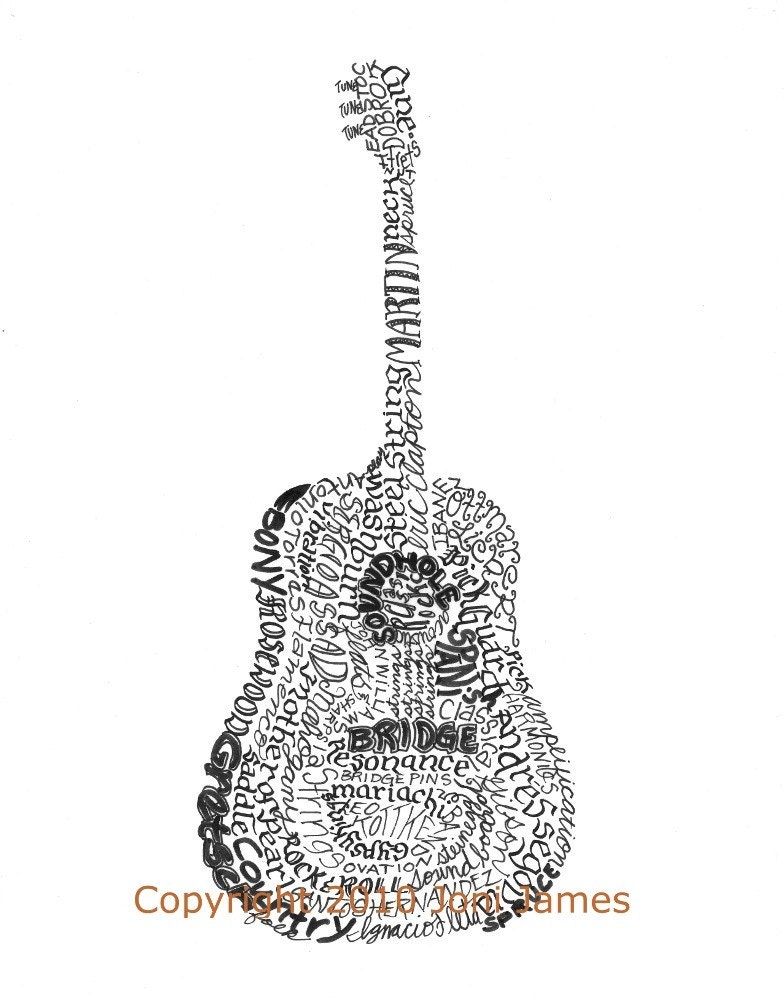 |
| Guitar terms. It's an acoustic guitar. |
| Quotes from the show. The TARDIS from Doctor Who. |
 |
| Ant terms in the form of an ant. |
2) RESEARCHING PICTOGRAMS
a) a picture meant to represent a word or phrase.
b)
a) a picture meant to represent a word or phrase.
b)
| A person in a wheelchair. Means that it's a wheelchair area. |
| It's a picture of a person on a bike. It means there's a bike lane. |
| A picture of a skull with crossbones. Means that the object is poisonous. |
| Entering the airport and getting your bags checked in. |
| Swimming, running, badminton, boxing, biking, dancing, golfing, wrestling, bowling, basketball, football, marksmanship, tennis, ping pong, and weight lifting. |
a) the use of pictures to represent words or parts of words
b)
 |
| Free beer for a year A bee, and an ear. |
| The New York Times Magazine The statue of liberty, a clock, and a magazine. |
| To be or not to be A bee, a knot, an oar, and another bee. |
| I love you An eye, a heart, and a 'u'. |
Subscribe to:
Comments (Atom)

